How to fix AT&T call issue? Try this easy method that works for many customers.
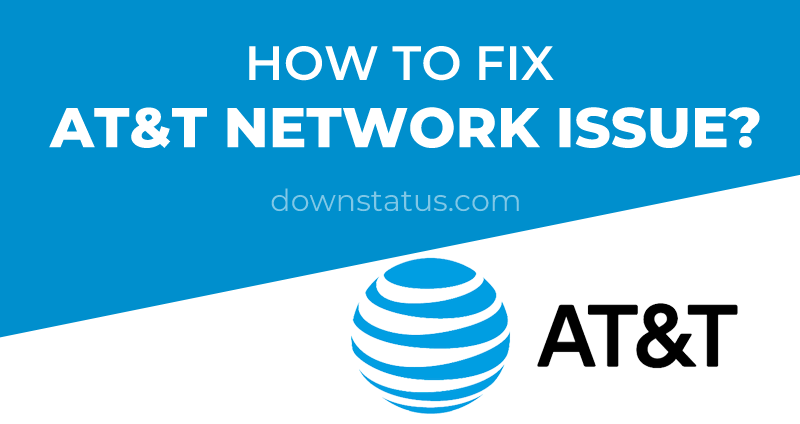
AT&T customers around USA are having troubles in making calls and accessing data on their mobile phones.
The company officially announced that it has problems and also our outage chart also confirms the same.
Here is the live AT&T outage reports & map
But the company suggested a quick way to fix the issue and get the service back again.
Here is how you can try that trick and see if that works for you :
The solution to fix the issue:
You've to reset your network settings in your mobile phone to make it work.
Here is where you can reset your network settings :
iPhone
You can tap on the Reset Network Settings option under the Settings menu. Here is the full path to try that.
Settings > general > reset > reset network settings.
Android
If your phone is an android, then go here to reset network settings.
Settings > connections > more connections > reset network Settings
Also some users suggest to try resetting 3 times and that did the trick for them. If your connection, don't work in one reset, then try to do the same three times.
Update: Turning on Air Plane mode for 30 seconds and then turning it off worked for few of our users. So try that if the above trick dont work for you.
Please let us know in the comments below if this trick works for you.
Popular Posts
- How to clear your browser cache? (Hard Refresh)
- How to flush DNS cache (ipconfig) in windows?
- is Bitpetite (bitpetite.com) down right now? is it another digital scam?
- How to fix the Facebook down issue right now? #facebookdown
- Skype is down around the world - People struggle to video call/share screens.
- Time Warner's Spectrum Outage issue affects thousands of users across USA
- Live: Massive Power Outage (6.5million) & Flood Warning for Florida
- Duke Energy restores power to 160,000 & expects to restore others before Friday night.
- Google Analytics is down for users around the world.
- How to fix AT&T call issue? Try this easy method that works for many customers.